Simply enter your 13-digit account number on the KE portal to view your bill details including the amount, due date, and payment history. You can also download or print your K Electric Duplicate Bill for free anytime.
K Electric Duplicate Bill Check
How to Check Your KE Duplicate Bill Online
K-Electric (KE) is the main electricity provider in Karachi supplies electricity to homes, industries, and businesses in Karachi. If you’ve lost your bill or need another copy it’s easier than ever to get a duplicate bill. In this guide we’ll show you how to quickly get your K Electric duplicate bill online through WhatsApp, SMS and more.
Table of Contents
ToggleCheck and Download Your K Electric Duplicate Bill
- Visit Our Official Website
Go to kelectricduplicatebill.com - Enter Your Account Number
To find your account number, look at the provided picture. There is an option with an arrow next to it. look for your account number, which will be 13 digits and enter it in the first section of the form. - Enter Your 8-Digit Consumer Number
To find the consumer number, look at the image again, It contains the second option with an arrow pointing to the consumer number. look for your consumer number. It will be an 8-digit number. copy and paste it in the consumer number section of the form. - Enter Your Email & Mobile Number
Now you can enter any of your email or phone number in the form. - Fill Capcha & and Download Your Bill
Fill the captcha section, then click on View Bill to see your current bill amount, due date, and payment date. You can also download or print the bill for free.
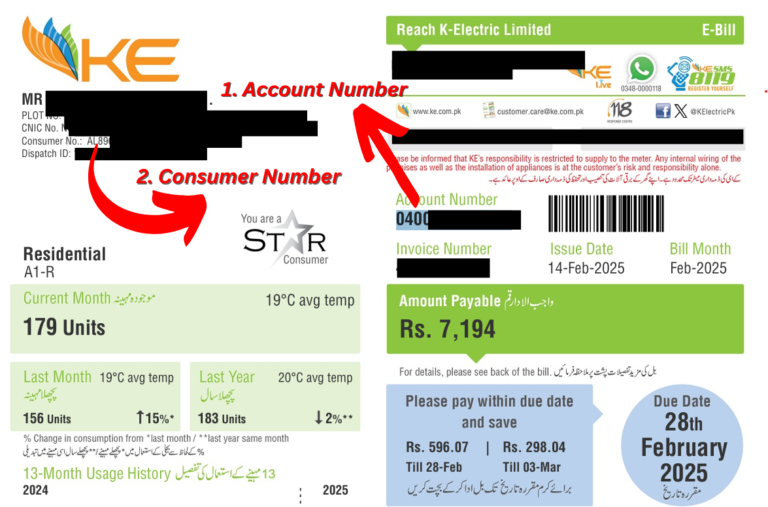
K Electric Duplicate Bill via WhatsApp
K-Electric provides an easy way to get your K Electric Duplicate Bill through WhatsApp. Follow these steps:
- Save the official KE WhatsApp number in your contacts.
- Open WhatsApp and send “Hi” to start the service.
- Follow the instructions and enter your 13-digit account number.
- You will receive your KE duplicate bill instantly, which you can download or print.
KE Official QR code
Scan this QR code to access the official K-Electric WhatsApp.

KE Bill Calculator
KE Bill Calculator helps you quickly estimate your monthly electricity bill. Just enter the number of units you have consumed and it will show you the estimated cost along with taxes and other charges.
Unit-wise Rates
- 0 - 100 Units: PKR 23.59 /unit
- 101 - 200 Units: PKR 30.07 /unit
- 201 - 300 Units: PKR 34.26 /unit
- 301 - 400 Units: PKR 39.15 /unit
*Rates are estimated and may vary.
KE Live App – Simple Way to Check and Pay Your Bill
The KE Live app makes it super easy to manage everything related to your K-Electric account. Whether you want to check your monthly bill, pay it instantly, track your electricity usage, or get updates about load shedding.
It helps people who don’t have time to visit KE offices or wait on long calls. You can easily manage everything related to your electricity right from your phone with just a few taps.
Key Features of the KE Live App
- Check your current electricity bill anytime
- Pay your KE bill directly through the app
- Track your monthly electricity usage
- Report complaints quickly without calling
- Get alerts about load shedding schedules
- View your billing history in one place
- Apply for new connections or updates
- Receive important service notifications instantly
- Access your account details with ease
- Enjoy KE Star discounts directly from the app
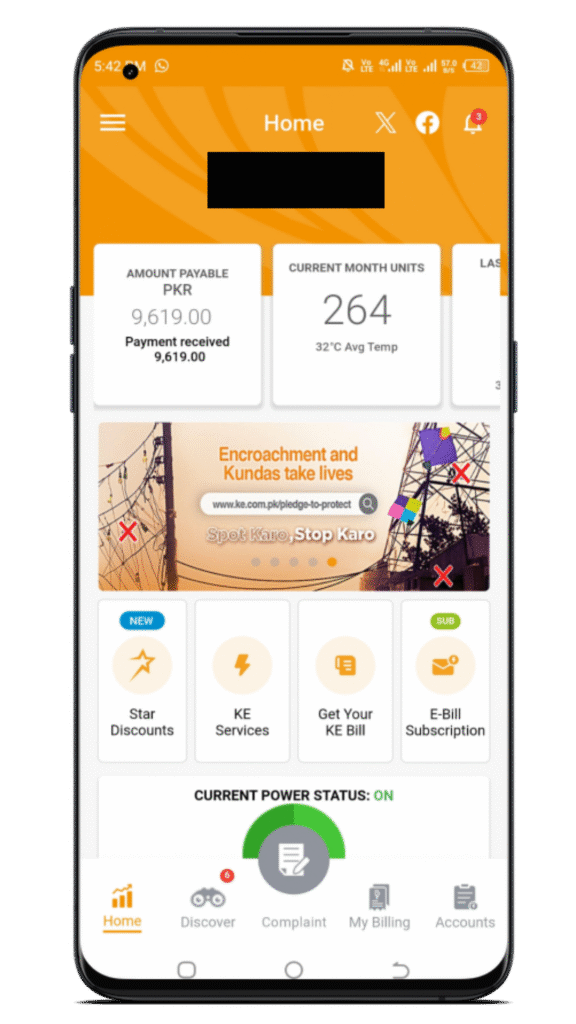
How to Get Your KE Bill via SMS
You can check your K Electric duplicate bill through SMS in a few simple steps.
Register for SMS Alerts
- Open your messaging app.
- Type REG (space) your 13-digit account number (e.g., REG 04000***).
- Send it to 8119.
- You’ll get a confirmation message once registered.
Check Your Bill via SMS
- Type BILL (space) your 13-digit account number.
- Send it to 8119.
- You’ll receive an SMS with your bill amount and due date.
KE Bill Payment Methods
Online Banking & Mobile Apps
Most banks in Pakistan offer online KE bill payments through their apps and websites. Simply log in to your bank account application then go to bill payment section and enter your KE account number to pay.
- Easypaisa & JazzCash
You can pay your KE bill using mobile wallets like Easypaisa and JazzCash:
- Open the Easypaisa or JazzCash app.
- Go to the “Bill Payment” section.
- Select “K-Electric” and enter your account number.
- Confirm the details and complete the payment.
- Retail Payment Centers
If you prefer paying in cash visit:
- KE Customer Care Centers
- Banks
- Post offices
- Authorized retail shops
K-Electric Peak Hours in Karachi
Reducing electricity usage during peak hours can help lower your bill. Here are K-Electric peak hours.
- April to October 6:30 PM to 10:30 PM
- November to March 6:00 PM to 10:00 PM
Note: Electricity rates are higher during these hours so using less power can save you money.
Contact K-Electric for Help
For any queries related to billing new connections or complaints you can reach K-Electric through
- Head Office: KE House 39-B Sunset Boulevard Phase-II DHA Karachi
- Helpline: Dial 118 or 99000
- Email Support:
- Billing: customer.care@ke.com.pk
- Report Theft/Fraud: speakup@ke.com.pk
- Net Metering: net.metering@ke.com.pk
How to Download KE Income Tax Certificate
To download your KE income tax certificate for filing returns:
Via WhatsApp:
- Save 0348-0000118
- Send “Tax Certificate”
- Enter your 13-digit Account Number
- Get the PDF instantly
Via KE Live App:
- Log in and go to “Tax Documents”
- Select the year
- Download the certificate
KE Offices in Karachi
You can visit your nearest KE office if you need help with your bill meter issue or want to submit any documents.
Here are some main KE centers in Karachi:
- DHA: Sunset Boulevard, Phase-II
- Gulistan-e-Johar: Block 15, near Millennium Mall
- Nazimabad: Near Board Office Flyover
- Clifton: Near Teen Talwar
Timings: Monday to Saturday, 9:00 AM to 5:00 PM
Note: Bring your CNIC and a copy of your last bill for faster service.
K-Electric Unit Rates – July 2026 (Updated)
K-Electric bills are calculated based on how many electricity units you use in a month. Here are the updated rates for July 2026:
Units Used
- 1 – 100 units
- 101 – 200 units
- 201 – 300 units
- 301 – 700 units
- Above 700 units
Rate per Unit (PKR)
- Rs. 7.60
- Rs. 9.90
- Rs. 12.00
- Rs. 19.30
- Rs. 22.50 or more
These rates change with time depending on fuel charges and national policies.
What Is K-Electric Tariff and Why It Matters
Every K-Electric bill is based on something called a tariff. This just means the price per unit of electricity and it depends on how much electricity you use in a month.
KE follows a tariff plan approved by NEPRA, the national authority that manages power pricing in Pakistan. Tariff rates can go up or down depending on fuel prices and government policies.
When you check your KE bill, you’ll see your tariff type mentioned in the customer section. This helps explain why you’re charged a certain rate.
If you want to see the latest detailed KE tariff list, you can visit the official website here: ke.com.pk/tariff-structure
Frequently Asked Questions
As of now, the CEO of K-Electric is Moonis Alvi. He has been leading the company since 2018.
Visit the KE website enter your 13-digit account number and click “View Bill” to see your details.
After viewing your bill online click the download option to save it as a KE duplicate bill PDF.
If your KE bill doesn’t arrive, you can get a K-Electric duplicate bill online through the website, WhatsApp, or SMS.
Yes Save KE’s official WhatsApp number send “Hi” and follow the instructions to get your bill.
Send BILL (space) your 13-digit account number to 8119 and receive your bill details instantly.
If there’s a mistake in your bill call KE’s helpline at 118 for assistance.
You can contact K-Electric by calling 118 or using the KE Live app to register your complaint or inquiry.
Yes, you can check up to 6 months of old KE bills using the KE Live app or the official KE website.
Yes, your K-Electric bill includes government taxes, fuel charges, and other applicable surcharges.
It refers to KE’s different billing options, discounts, and relief plans for customers.
From April to October: 6:30 PM to 10:30 PM.
From November to March: 6:00 PM to 10:00 PM.
Visit a KE office with your CNIC and latest bill to request an installment plan.
Roughly around PKR 2,012, but can vary with taxes and adjustments.
You can’t check it by CNIC. Use your 13-digit account number instead.
Conclusion
Checking your K Electric Duplicate Bill is simple. You can access it anytime through the KE website, WhatsApp, or SMS. This makes it easy to stay updated with your bill amount, due date, and payment history. By checking your bill regularly, you can avoid late payments and possible service interruptions.